Here are a few good reasons to set up a dual monitor for your laptop.
by Electronic Luxuries · Published · Updated
If you are bothered by eyestrain, a sore neck or back, or struggle to find a comfortable position to work in, you should check out a couple of these monitors I recommend as a solution. You can make a substantial improvement to your health and comfort with a simple upgrade that many people overlook. Having a large external monitor you can comfortably work or browse on will make a world of difference in your productivity.
These days most laptop and notebook computers have the ability to connect (wired or wirelessly) to an external monitor. It’s an easy thing to set up in most cases, even for people who don’t usually feel comfortable with computer components.
The right display is large enough that you can sit a comfortable distance away while still being able to see all the details of your work.
This preserves your posture which reduces back pain, and sitting a safe distance away reduces eye strain. This comfort is the most important factor. If you are comfortable, you are effective.
When we use a computer, we lose ourselves in our senses of sight and touch. Having a quality mouse and keyboard in hand is important, but not more so than a clear, vibrant screen. You’d be surprised how harsh the screen from a laptop or tablet (especially in a dimly lit room) can seem in comparison.
There are a few major reasons to consider an upgrade to an external monitor:

You can improve your posture by sitting a few inches farther from the screen while in use.
You’ll squint less and don’t need to hunch over when you sit. Ditching the couch for a desk gives you the opportunity to sit up straight. Poor posture in computer use is tied to a litany of health issues like repetitive stress injuries, tendonitis, back pain, eyestrain, headaches and more.
Beyond being able to get today’s work done, you shouldn’t forget about your long-term health. Posture and ergonomics are often overlooked. We lose sight of their importance despite the amount of time we spend in front of screens.
You can fit more work on a larger screen when you use it to replace your laptop’s display.
You have the option to use the larger monitor as a replacement for the laptop screen, or you can use them side-by-side. The monitor can serve as the primary display, letting you use the laptop as a second display. You can buy a stand that raises the laptop to be even with a second display. That way, you will be able to use them as a pair.

I would suggest using the larger monitor for the work that demands most of your attention. It can be useful to have a second screen off to the side. You can put your main project on the large external monitor and have something you need to reference or off to the side. It will save you some of the stress of keeping track of different tabs and applications.
A proper monitor can display color much more reliably and usually has more adjustment than a laptop or tablet.
Smaller and cheaper screens often saturate colors unnaturally and distort what you’re seeing. This isn’t just important for people who edit photos or video; even casual internet browsing is improved by seeing accurate colors.
Good color also reduces the amount of blue light that reaches your eyes, which has substantial health benefits in itself. You’ll sleep better as well as see media online closer to how the artist intended it to be viewed.
Take a moment to consider how you feel when you work or browse. It’s time to make a change for the better.
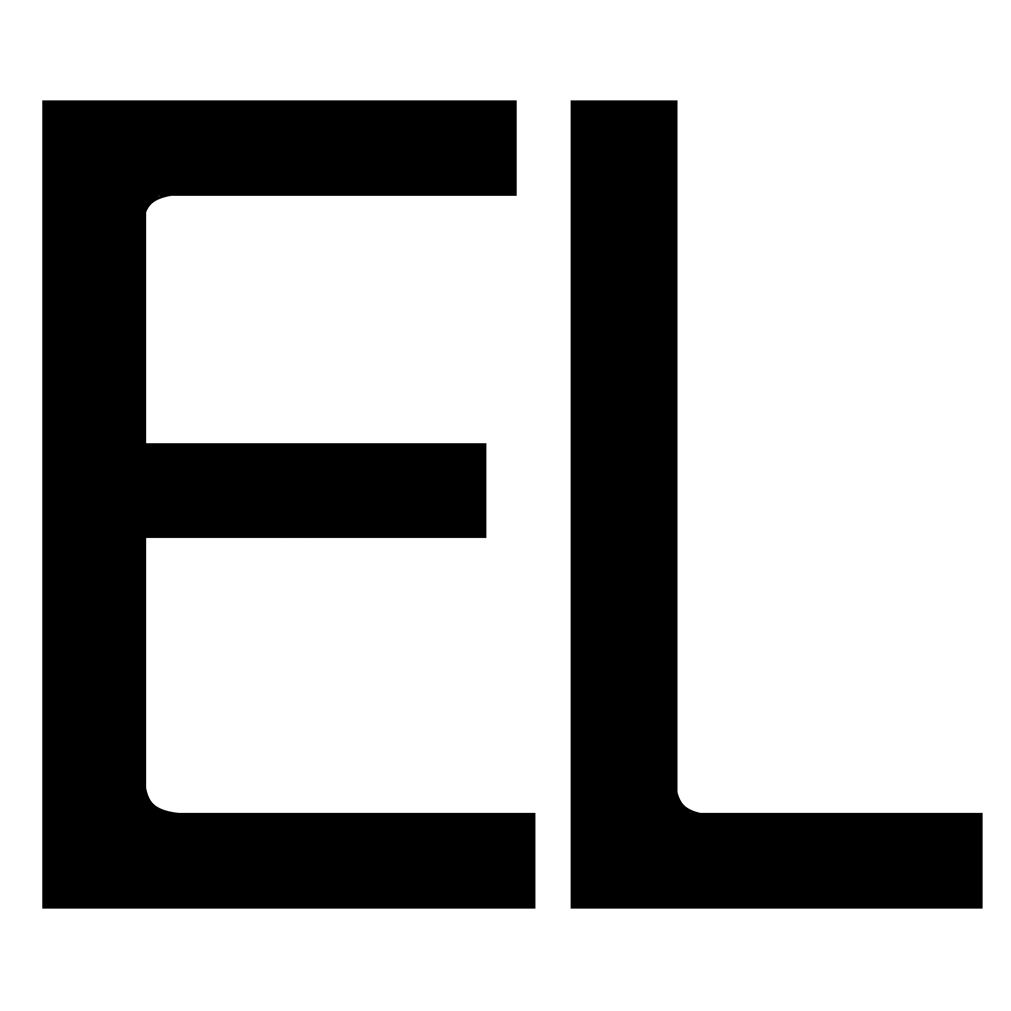

It can be discussed infinitely
Good question
Useful information